How Long Before Spectrum Turns Off Your Internet? ⏳📡
An unexpected internet shutdown from Spectrum can feel like an ambush—especially when you’re working from home, attending virtual classes, or managing health care online. Yet, many customers don’t fully understand when that disconnection switch is flipped… or why. The answer isn’t always simple, and the real disconnection timeline goes deeper than the due date on your billing statement.
📌 Key Takeaways: Spectrum Internet Disconnection Timeline
| Question | Quick Answer |
|---|---|
| How soon can Spectrum cut off internet for non-payment? | Service may suspend after 51+ days from bill delivery. |
| Is there a grace period? | Yes—about 30 days after the bill due date. |
| What happens before a hard shut-off? | You’ll usually get a notice, followed by a soft disconnect. |
| When is service permanently terminated? | Around 66+ days after the bill is issued, if unpaid. |
| Can service be restored quickly after suspension? | Yes—typically within 1–2 hours after payment. |
📅 What’s the Exact Timeline Before Spectrum Cuts You Off?
Spectrum’s internal process for non-payment disconnection is gradual but firm. While most users assume it’s a sudden switch-off, the real process includes a 21-day billing cycle, a 30-day grace period, and a disconnection window that may extend into week eight or nine.
📊 Spectrum Internet Disconnection Timeline
| Event/Status | Approximate Day from Bill Delivery | What Happens 📉 |
|---|---|---|
| Bill Issued | Day 0 | You receive your monthly bill 📬 |
| Payment Due | Day 21 | Full payment expected by this day |
| Late Fee Assessed | Day 30+ | $8.95 late fee applied if unpaid 💰 |
| Service Suspension (“Soft Disconnect”) | Day 51+ | Temporary shutoff; account not yet closed 🔌 |
| Service Permanently Terminated (“Hard Disconnect”) | Day 66+ | Account closed; may need reinstallation 🔒 |
💡 Expert Insight: Although customers often report disconnections closer to day 45–49, always plan based on the official 30-day grace period to avoid unexpected service interruptions.
💸 What Fees Are Triggered by Non-Payment?
Spectrum doesn’t just turn off your internet—they stack up penalties. From late fees to reconnection charges and equipment penalties, the cost of regaining access can balloon fast.
📊 Fee Chart for Non-Payment Consequences
| Fee Type | Amount | Trigger 🛑 |
|---|---|---|
| Late Payment Fee | $8.95 | Assessed after 30+ days unpaid |
| Admin Reconnect Fee | $4.99 | Basic restart, no technician needed |
| Professional Reconnect Fee | $65.00 | Technician visit required 🔧 |
| Equipment Non-Return Fee | $59–$76+ per item | Charged if service ends & gear not returned 📦 |
💡 Pro Tip: If you self-resolve the suspension online or via phone, you’re more likely to be charged only the lower reconnection fee.
📞 How Do I Prevent Disconnection—Even if I Can’t Pay on Time?
Communication is your best tool. Spectrum prefers to retain customers—not cut them off. That means you should always reach out before your account reaches the disconnection threshold.
✅ Action Steps to Prevent Suspension:
- Enroll in Auto Pay via the My Spectrum App or website.
- Use online banking or phone payments for speed.
- If you’re struggling, call 833.949.0036 for billing support before you’re late.
- Dispute any inaccurate charges within 60 days—disputed amounts can’t trigger disconnection while under review.
- Ask about Seasonal Status if you’re going away for 2–9 months.
📊 Prevention Options at a Glance
| Situation | Preventative Tool | Result 🔄 |
|---|---|---|
| Consistently late payments | Auto Pay | Avoids late fees/disconnection 💳 |
| Financial hardship | Customer Support Call | May offer payment arrangements or delay 📞 |
| Extended travel | Seasonal Hold | Keeps service paused at low cost 🌴 |
| Billing error | Formal Dispute | Prevents suspension of disputed charges 📝 |
🚨 What Happens After You’re Disconnected?
If Spectrum suspends your internet for non-payment, you can typically restore it within 1–2 hours of full payment—as long as the account hasn’t been permanently closed.
If service has been permanently terminated (usually after 66+ days unpaid), the process becomes more complex:
- You may face reinstallation fees.
- Your monthly plan may change based on new rates.
- You may need to undergo credit review or pay upfront.
📊 Reconnection Breakdown
| Account Status | Restoration Steps | Estimated Time ⏱️ |
|---|---|---|
| Suspended (Soft Disconnect) | Pay total due (online/phone) | 1–2 hours ⚡ |
| Terminated (Hard Disconnect) | Pay full balance + fees + new install | 24–72 hours ⏳ |
| Equipment Returned Late | Pay device fees | Up to $76 per item 📦 |
⚠️ Can You Be Disconnected for Reasons Other Than Non-Payment? Yes.
While money is the most common issue, Spectrum can disconnect you without prior warning for violating its Terms of Service. These include:
- Using your internet for commercial or illegal activities
- Tampering with or reselling service
- Uploading malware or spam
- Abusive behavior toward Spectrum staff
- Refusal to provide a required deposit or guarantee
📊 Non-Payment vs. Policy Violation Disconnections
| Trigger | Notice Given | Restoration Possibility 🧾 |
|---|---|---|
| Non-Payment | Usually 30-day grace + written notice | Yes, after full payment |
| Policy Violation | Sometimes immediate | Depends on severity of violation 🚫 |
| Equipment Interference | May be immediate | May require inspection or fee |
🧠 Expert Reminder: Disconnections for policy violations are harder to reverse—especially if your account is flagged for tampering or abuse.
🧭 Final Tips: Stay Connected & Avoid the Costly Cutoff
- Track your bill cycle closely—don’t rely on assumptions.
- Don’t ignore notices, even if you think it’s an error.
- If you get suspended, pay fast to avoid extra charges.
- Use Seasonal Status if you’ll be away—saves money and keeps your account in good standing.
- Always return leased equipment promptly after cancellation to avoid high penalties.
Need help right now? You can call Spectrum’s billing support at 833.949.0036 or visit your My Spectrum account to check your balance, payment options, and disconnection status.
FAQs
🗨️ “If I miss one payment, will Spectrum immediately shut off my internet?”
Not right away. Missing a single payment doesn’t trigger instant disconnection. Spectrum typically operates with a multi-phase timeline designed to recover payment before cutting off service. After your bill’s 21-day due window, you’ll enter a grace period of roughly 30 additional days before any service interruption is initiated.
However, that cushion doesn’t mean inaction is safe. An $8.95 late fee will be applied if the bill remains unpaid beyond the grace period. If no payment is received, a soft disconnection (temporary suspension) can follow around day 51 or later, depending on internal processing.
📊 Single Missed Payment: What Actually Happens
| Timeline Stage | Approximate Day | Consequence ⚠️ |
|---|---|---|
| Payment Due | Day 21 | Balance expected—no penalty yet 💵 |
| Late Fee Applied | Day 30+ | $8.95 charge posted to your account 💳 |
| Service Suspended | Day 51+ | Internet may go offline temporarily 🔌 |
💡 Suggestion: Don’t assume grace = leniency. Even if your service stays on, late payment may affect eligibility for promotional pricing or lead to account flags for future risk monitoring.
🗨️ “How can I tell if my disconnection is due to billing or a technical issue?”
Begin with the billing portal or app. If your account shows “Past Due” or “Suspended,” it’s a financial issue. On the other hand, if your balance is current, and you’re still disconnected, you’re likely facing a technical disruption.
Check the modem lights—a blinking or absent “online” indicator often signals a service problem. Also, consider:
- Outage maps on Spectrum’s website.
- Spectrum’s customer service text alert tool.
- A reboot of the modem and router.
📊 How to Diagnose the Cause of Internet Disruption
| Signal | Interpretation | What to Do 🔍 |
|---|---|---|
| “Past Due” label on account | Non-payment | Pay or contact billing support 📞 |
| Power but no internet light | Technical issue | Reboot modem/router 🔁 |
| No lights on modem | Possible hardware failure | Inspect cables or call tech support 🧰 |
| Intermittent dropouts only on Wi-Fi | Device or signal interference | Test on ethernet or adjust router location 📶 |
💡 Expert Clarity: Payment suspensions often disable full access, including router management features—if you can’t even reach the modem’s control panel, it’s likely an account suspension.
🗨️ “Can I delay disconnection if I call Spectrum and ask for more time?”
You might be able to—but timing is everything. If you’re still within the 30-day post-due grace window, Spectrum is more flexible. You can request a payment extension or arrange to pay on a future date without being cut off.
Once you’re past that grace period, the system begins flagging your account for automated soft disconnection. While not guaranteed, some customer service agents may manually suppress the disconnect temporarily—particularly if you’ve made a partial payment or committed to a set date for full payment.
📊 Disconnection Delay Options by Timeline
| Account Status | Options Available | Likelihood of Approval ✅ |
|---|---|---|
| <30 days overdue | Payment extension or date promise | High if account has good standing 📅 |
| 31–50 days overdue | Partial payment, escalation request | Medium—case-by-case basis |
| Post-suspension | Restoration requires full payment | Low unless hardship exception approved 💬 |
💡 Guidance: Be honest about your situation. Agents have discretion—especially if you’ve had a previously clean record or can demonstrate short-term financial strain.
🗨️ “Is it true that after 66 days unpaid, I’ll need to pay installation fees again?”
Yes—once your Spectrum account is permanently terminated, your service agreement is effectively reset. That means:
- A new installation may be required.
- Previous plan rates may no longer be available.
- You might be asked to prepay or undergo a credit check.
Reactivation isn’t just a flip of a switch anymore—it’s processed like a new customer setup. Installation fees can range from $49.99 to $65.00 or more, depending on location and equipment requirements.
📊 Post-Termination Reconnection: Financial Expectations
| Cost Type | Potential Fee | Applies When 🔄 |
|---|---|---|
| Professional Install Fee | $49.99–$65.00 | Technician reactivates physical line 🧑🔧 |
| First Month’s Service | Depends on plan | May be required upfront 💲 |
| Credit Re-check | Varies | If account closed for delinquency |
| Equipment Recovery Fee | $59–$76/item | Charged if gear wasn’t returned from previous service 📦 |
💡 Reality Check: Avoid letting your account lapse this far. Restarting from scratch is more costly and could take several days—impacting work, school, and daily communications.
🗨️ “Can I get my internet back on the same day I pay after suspension?”
In most cases, yes. If your service has only been suspended (not terminated), restoration is typically automated and happens within 1–2 hours after payment clears. You can speed things up by:
- Paying online via the My Spectrum App
- Calling customer service for manual processing
- Restarting your modem/router after paying
If you’re paying late at night or via mail, delays may occur. In rare cases, if the system fails to recognize the payment, a manual refresh or repush from support is required.
📊 Restoring Suspended Spectrum Service
| Payment Method | Expected Reconnection Time | Extra Action Needed? 🔁 |
|---|---|---|
| Online/App | 1–2 hours | No, unless modem doesn’t reboot itself 💡 |
| Phone Payment | Immediate to 2 hours | Optional reboot for faster sync |
| Mailed Check | 3–5 days | High delay—avoid for urgent reactivation ⏳ |
💡 Troubleshooting Tip: If more than two hours pass with no reconnection, call 833.949.0036 and request a line refresh—this often resolves stuck restorations instantly.
🗨️ “What happens if my autopay fails? Will I still get disconnected?”
Yes, eventually. Autopay provides convenience but does not guarantee immunity from disconnection. If your bank account is overdrawn or your card is declined—due to expiration, fraud flags, or insufficient funds—Spectrum will mark the payment as failed, and your billing cycle continues unaltered.
You won’t be cut off immediately, but unless payment is resolved, your account enters the same countdown as manual payments. Spectrum typically does not retry failed autopay transactions, so you’ll need to pay manually to stop progression toward suspension.
📊 What to Do If Autopay Fails
| Status | Action Required | Risk Timeline ⚠️ |
|---|---|---|
| Payment fails | Check card/bank, pay manually | Grace period starts 🕒 |
| AutoPay remains inactive | Update payment method | Prevent future billing issues |
| No action by Day 51+ | Risk of service suspension | Manual reconnection may be needed 🔌 |
💡 Quick Fix Tip: Enable autopay alerts through the My Spectrum App or via your bank’s notification system to catch payment issues the same day they happen.
🗨️ “Can I keep my promotional rate if I get suspended and reconnect later?”
Not necessarily. Promotional pricing is often tied to uninterrupted service and account standing. When your service is suspended or terminated for non-payment, Spectrum may:
- Remove promotional rates
- Reassign you to standard pricing tiers
- Require re-qualification for new deals, often limited to new customers
Even if you reconnect quickly, the contractual language allows Spectrum to consider the promo “forfeited” upon serious delinquency. However, exceptions may apply, especially if you call and explain your situation before reconnection.
📊 Promo Rate Preservation After Suspension
| Action Taken | Promo Rate Outcome | Expert Recommendation 🎯 |
|---|---|---|
| Reconnect within grace period | Possible retention | Call support before payment |
| Hard disconnect (account closed) | Likely lost | Ask about requalification options |
| Requesting hardship exception | Case-by-case | Document financial hardship for appeal 💬 |
💡 Strategy Note: If you’re still within the promo period and face hardship, request a “promo lock extension” when negotiating reconnection—it’s rarely offered automatically.
🗨️ “Does the day I get disconnected vary depending on my billing cycle?”
**Yes, the disconnection window is anchored to your individual billing cycle, not a universal calendar day. Each customer’s account follows a rolling timeline based on their billing statement issuance date. For example, if your bill is issued on the 5th of each month, the countdown to late fees, suspension, and termination will revolve around that date.
📊 Billing Cycle-Based Timeline Example
| Billing Date | Key Events | Timeline from Bill Date 🧾 |
|---|---|---|
| May 5 | Bill issued | Day 0 |
| May 26 | Payment due | Day 21 |
| June 4 | Late fee added | Day 30+ |
| June 25 | Suspension likely | Day 51+ |
| July 10 | Termination window | Day 66+ |
💡 Calendar Tip: Set a recurring reminder on your phone tied to your personal bill date rather than Spectrum’s default billing cycle to prevent slip-ups.
🗨️ “Can Spectrum turn off my internet over a billing dispute?”
Not if it’s a formally documented dispute. According to Spectrum’s terms, when you initiate a billing dispute within 60 days of the original due date, the disputed amount cannot be used as grounds for suspension or disconnection while the matter is unresolved—but only the disputed portion is protected.
If you continue using the service and don’t pay the undisputed amount, that part of the balance is still subject to disconnection. It’s critical to file the dispute properly—verbal notices alone won’t protect your account.
📊 How Billing Disputes Impact Disconnection Risk
| Status | Protected? | Requirement 📝 |
|---|---|---|
| Formal dispute filed (in writing or online) | ✅ Yes | Must be submitted within 60 days 📅 |
| Partial payment made on non-disputed portion | ✅ Safer | Avoids account risk |
| Full balance unpaid (no formal dispute) | ❌ At risk | Treated as delinquency |
💡 Pro Tip: Keep screenshots or confirmation numbers for any submitted dispute—this is crucial if you need to escalate.
🗨️ “What if I return from vacation and my service was suspended—do I need to pay the whole bill?”
Yes, including all accrued late fees. Spectrum does not waive charges during absence unless you activated Seasonal Status before leaving. The billing system runs automatically, so failure to pay during extended trips counts as non-payment, even if the disconnection was unintentional.
📊 Returning From Vacation: What to Expect
| Scenario | Required Payment | Result 🧾 |
|---|---|---|
| Missed full cycle | Pay full balance + fees | Service restored after payment |
| AutoPay failed during trip | Update method + pay | Avoid future flags |
| Service hard-disconnected | Reconnect fee + new activation | May take 24–72 hours 🔄 |
💡 Avoidance Tip: Activate Seasonal Status next time for a reduced rate and zero risk of suspension—great for snowbirds or part-time residents.
🗨️ “If I’ve been suspended before, does Spectrum disconnect me faster next time?”
Yes—repeat delinquencies can compress your timeline. While Spectrum doesn’t publicly advertise tiered grace periods, internal billing systems can flag accounts for accelerated action if there’s a pattern of late or missed payments. Repeat offenders may:
- Have shorter suspension windows
- Lose access to certain courtesy notifications
- Be excluded from payment arrangement options
Even if you’ve repaid in the past, your account may be tagged for higher risk, leading to faster escalation. Think of it as a credit warning inside Spectrum’s billing algorithm.
📊 Impact of Repeat Suspensions on Account Handling
| Behavior Pattern | Spectrum Response | Risk Level 📉 |
|---|---|---|
| Multiple late payments in 6 months | Faster suspension trigger | 🔺 Moderate |
| History of disconnections | Reduced flexibility | 🔴 High |
| Resolved past-due balances | Grace restored gradually | 🟡 Variable |
💡 Insider Strategy: After resolving past debt, contact billing support to confirm your status reset and ask if your grace period has been fully reinstated.
🗨️ “If I only use the internet a few days a week, can I get a reduced plan or pay per use?”
Not currently. Spectrum offers flat-rate, unlimited usage plans, which means your bill stays the same regardless of how often—or how little—you use the service. There’s no official pay-as-you-go internet tier for residential accounts.
However, if you’re a part-time resident or use your home infrequently (e.g., vacation property), you may qualify for Seasonal Status, which puts your internet on hold for a reduced fee (typically under $10/month) while preserving your equipment and plan rate.
📊 Low-Usage Customer Options
| Need | Spectrum Option | Savings Potential 💸 |
|---|---|---|
| Part-time living | Seasonal Status (2–9 months) | ✅ Moderate to High |
| Occasional access | No current option | ❌ Full rate charged |
| Downgraded speed | May reduce monthly cost | 🟡 Limited availability |
💡 Efficiency Hack: Use your router’s admin panel or My Spectrum App to monitor actual bandwidth usage—this helps determine if you’re overpaying for your speed tier.
🗨️ “What’s the difference between ‘soft’ and ‘hard’ disconnect?”
Soft disconnect means your service is suspended but your account remains open. You retain your plan, equipment status, and billing history. Once you pay in full, service can be restored automatically, usually within 1–2 hours.
Hard disconnect signifies that your account has been closed for non-payment. To reconnect, you may need:
- A credit re-evaluation
- To pay all past-due amounts
- New installation charges
- Possibly face different pricing tiers
📊 Soft vs. Hard Disconnect Comparison
| Type | Account Status | Restoration Process 🔄 | Extra Fees |
|---|---|---|---|
| Soft Disconnect | Suspended, not closed | Pay balance, auto-restore in 1–2 hrs | $4.99–$25 |
| Hard Disconnect | Closed, removed from system | New activation required | $49.99–$65+ ⚠️ |
💡 Rule of Thumb: If your modem still shows active signal lights but no access, you’re likely in soft disconnect. A total signal drop suggests hard disconnection.
🗨️ “Does Spectrum charge for days when my service is off due to non-payment?”
Yes, billing continues during suspension. Spectrum’s billing system is calendar-based, not usage-based. Even if your service is disconnected for non-payment, your monthly charges will still accrue unless the account is closed.
Suspension pauses access—not billing. So if your service was down for 10 days due to non-payment, those 10 days are still counted toward your invoice.
📊 Billing During Service Suspension
| Account Status | Bill Continues? | What You Owe 💰 |
|---|---|---|
| Active, but suspended | ✅ Yes | Full month’s rate |
| Hard disconnected | ❌ No (account closed) | Final balance only |
| Seasonal Status | ✅ Reduced flat rate | ~$4.99–$9.99/month 📉 |
💡 Avoid Surprise Bills: If you can’t pay soon, request Seasonal Status or negotiate a delayed suspension to stop the billing cycle early.
🗨️ “If I have credit on my account, can I avoid disconnection without paying anything?”
Only partially. Spectrum will apply any account credit toward your balance. If your credit covers your entire current bill, you’re safe for that cycle. If it’s a partial offset, the unpaid remainder will still trigger the usual grace, fee, and suspension timeline.
Example: If your bill is $74.99 and you have a $40 credit, the remaining $34.99 becomes overdue after 21 days.
📊 Using Account Credit Toward Due Balance
| Credit Amount | Action Needed | Outcome 🧾 |
|---|---|---|
| Equal to or greater than full bill | No payment needed | No suspension risk |
| Partial bill coverage | Pay remaining balance | Late fees still possible |
| Applied during suspension | Can trigger auto-restore | If balance is fully cleared ✅ |
💡 Smart Use: Use Spectrum chat or app support to confirm when the credit was applied—timing can impact whether your account avoids suspension.
🗨️ “What if I move mid-billing cycle—do I still have to pay the full month?”
Yes—unless you close the account completely. Spectrum does not prorate service for mid-month moves unless the account is terminated. If you’re simply transferring service, your billing remains seamless—you continue to be billed as if you’re using it at one address, then the other.
📊 Mid-Month Move Billing Policy
| Move Type | Prorated? | Account Impact 📦 |
|---|---|---|
| Service Transfer | ❌ No | Continues without change |
| Full Cancellation | ✅ Yes (final bill adjusted) | New account needed for future setup |
| Same-account activation at new home | ❌ No | Same billing schedule retained |
💡 Pro Tip: Schedule your move early in the cycle. If you cancel mid-month and start a new plan later, you may avoid double billing.